You'll know what I am doing once you try it for yourself.
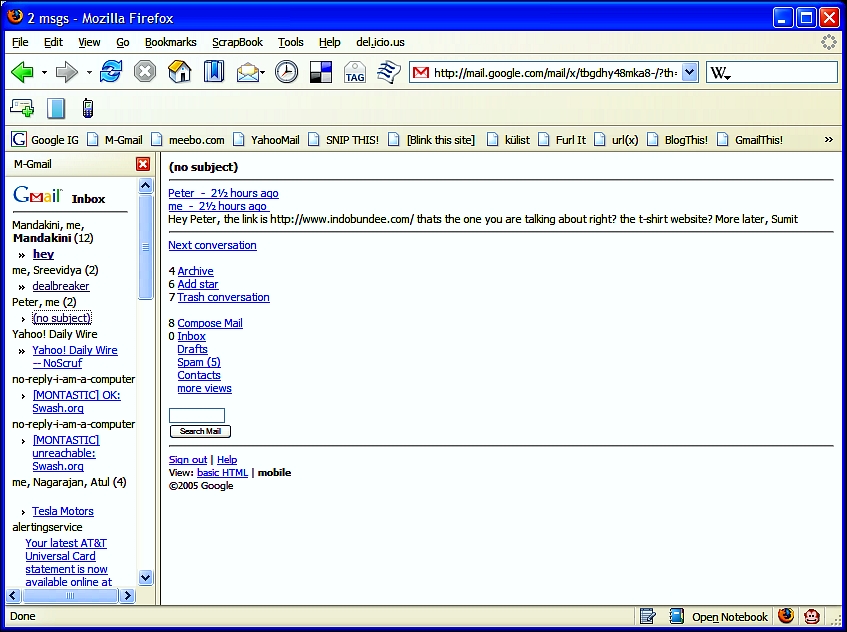 Steps:
Steps:1. Right click on the Bookmarks Toolbar
2. Create New Bookmark
3. Use http://m.gmail.com as the location
4. (Important): Check the "Load this bookmark in the sidebar" checkbox.
5. Now press the newly formed bookmark button and enjoy minimalist look and feel of the Gmail Mobile interface in the sidebar of the Firefox.
Do keep in mind, since its the version of Gmail that loads into WAP browsers, you may not be able to read the whole message in one screen, but there are simple links at the bottom to go to the "Next Page"
Let me know what you think.
Here are some more screenshots.
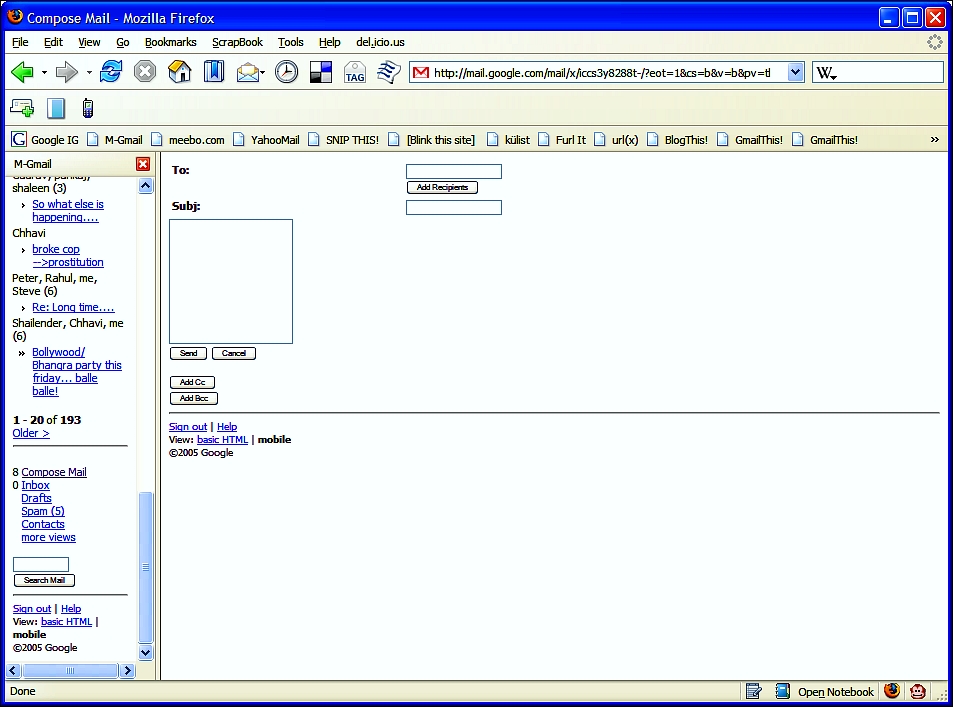

1 comment:
awesome tip, thanks very much!
Post a Comment